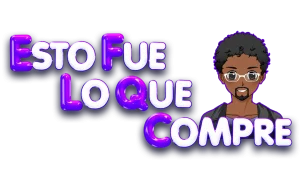Constructing your first PC isn’t an easy task. In most cases, we aim to have a system that meets our basic needs, runs smoothly, and, above all, allows us to play most games.
This process has become a monumental challenge for many due to the current market inundated with components, graphics cards, processors, and more. When we add compatibility considerations, different tiers, and generations, it can feel overwhelming—especially if you’re new to this world. While opting for the latest components is often the safe choice, it might not be the best option if you’re on a tight budget.
“New” usually translates to “expensive,” but fortunately, we can still build excellent gaming PCs that perform well without breaking the bank. By making smart trade-offs, we can achieve a great PC at an incredibly low cost—a true quality-price balance.
Today, let’s discuss a configuration that’s excellent for a budget-friendly first gaming PC. If you’re interested, pay attention to every detail in this budget breakdown.
1. Processor: AMD Ryzen™ 5 5500
This processor is perfect for a first PC. With 6 cores and 12 threads running at a maximum frequency of 4.2 GHz, it ensures complete stability for most programs and the operating system. You can even handle moderate multitasking.
Now, this processor is excellent, but it does come with a small trade-off: its PCIe version is 3.0. That means its communication lines with other components connected to the motherboard will be slightly slower than processors that support PCIe 4.0.
However, this won’t significantly impact your gaming experience. The difference will be noticeable depending on the game, but the slight FPS reduction from PCIe 3.0 won’t negatively affect your overall gameplay.
What you’ll definitely notice, though, is that due to this minor detail, this processor is significantly cheaper than a PCIe 4.0 alternative. This cost-saving aspect is crucial if you’re working with a tight budget because the performance sacrifice doesn’t compare to the cost savings.
- Can deliver fast 100 plus FPS performance in the world's most popular games, discrete graphics card required
- 6 Cores and 12 processing threads, bundled with the AMD Wraith Stealth cooler
- 4.2 GHz Max Boost, unlocked for overclocking, 19 MB cache, DDR4-3200 support
- For the advanced Socket AM4 platform
- English (Publication Language)
2. Motherboard: ASUS Prime B450M-A II
Since the processor comes with its stock cooler, let’s focus on a motherboard that offers excellent features without wasting any potential. The ASUS B450 is perfect for this purpose, and it even has BIOS FlashBack for hassle-free updates if needed.
Notable features include 4 DDR4 RAM slots (supporting up to 128 GB of RAM), PCIe 3.0 compatibility (matching the processor), an M.2 slot for the primary drive, and 6 SATA ports for additional storage. Plus, it provides all the necessary connections for your peripherals.
Another crucial point is that this motherboard comes at an enviable cost—much lower than other boards compatible with this processor. While the processor might limit them due to its PCIe 3.0 version, you won’t notice any improvement with the Ryzen 5 5500. That’s why this ASUS Prime B450M is perfect for this case.
- AMD AM4 Socket : Compatible to Ryzen 5000, 3rd/2nd/1st Gen AMD Ryzen CPUs.Operating System : Windows 10 64-bit. Windows 7 64-bit
- Designed for Productivity: USB 3.2 Gen 2 with 10Gbps ultra-fast transfer speed, onboard M.2 support, 4xDIMMs support up to 128GB DDR4 with 4400 (O.C.) performance, HDMI 2.0b/DVI/D-Sub
- Optimized Cooling: VRM and PCH heatsink with extensive surface, thermal pads help transfer heat from the inductor and phase array to the heatsink. Flexible fan controls for ultimate cooling and quietness with ASUS exclusive Fan Xpert 2 plus
- Built to Last: all-round protection with LANGuard, DRAM overcurrent protection, overvoltage protection, SafeSlot Core safeguards and stainless-steel back I/O, 1000 plus compatible devices, 8000 plus Validation Hours
- PC DIY Friendly: With BIOS Flashback and ASUS exclusive UEFI BIOS
- Outstanding Gaming Audio: Dedicated audio PCB layers, premium Japanese audio capacitors, and audio shielding ensures precision analog/digital separation and greatly reduced multi-lateral interference.
- Aura Sync RGB and Armoury Crate Utility: with ASUS Armoury Crate synchronizing LED effects across a wide range of compatible PC gear, plus RGB LED and RGB header for greater customization
- Please ensure your BIOS is up to date if installing a compatible Ryzen 5000 series CPU. Visit ASUS site search by motherboard model name, click on “Support” tab, Drivers and Tools, then BIOS and Firmware to download the latest BIOS.
3. Graphics Card: PowerColor Fighter AMD Radeon RX 6600
For the graphics card, we’ll opt for the Radeon RX 6600, which is perfect for playing all current games at 1080P. Although it supports PCIe 4.0, the card isn’t powerful enough for us to notice a significant performance loss. Yes, you might experience 8 to 15 FPS less, but you’ll still be satisfied because its 1080p gaming performance remains impressive.
While you could consider an RTX 3060 for this configuration, we’re excluding it due to its cost. Since this is your first PC, we’re prioritizing economy.
- AMD RDNA 2 architecture is the foundation of the upcoming revolution in PC gaming graphics, console, and cloud gaming, AMD RNDA 2 is a breakthrough architecture elevating and unifying visuals and gameplay across multi-gaming platforms in a way like no other graphics architecture before.
- The AMD Radeon RX 6000 Series graphics cards feature PCIe 4.0, with a throughput of 16 GT/s which enables two times the bandwidth compared to PCIe 3.0.
- The AMD Radeon RX 6000 Serie graphics cards enable connectivity and supports the newest bleeding edge displays. HDMI 2.1 VRR expands tear free gaming experiences to all HDMI 2.1 VRR enabled displays delivering fluid gaming for all AMD Radeon RX 6000 graphics card users. Get the bandwidth needed to power up to 8K HDR experiences.
- The ultimate PC platform is only complete with the ultimate display ecosystem. Take full advantage of the AMD Radeon RX 6000 Series graphics cards by pairing with a certified AMD FreeSync technology-enabled monitor to enable an exceptional stutter and tear-free gaming experience with high refresh rates, low latency, and stunning HDR.
- Takes games to a new level of realism with support for features such as DirectX Raytracing (DXR) and variable rate shading (VRS).
- English (Publication Language)
4. RAM: Corsair Vengeance LPX 16GB (2x8GB) DDR4 3200MHz
Yes, for 1080p gaming, 16 GB of RAM is sufficient. These Corsair modules not only perform well but also look aesthetically pleasing. With a CL 16 latency and 3200 MHz speed, they’ll ensure excellent overall functionality.
- Hand-sorted memory chips ensure high performance with generous overclocking headroom
- VENGEANCE LPX is optimized for wide compatibility with the latest Intel and AMD DDR4 motherboards
- A low-profile height of just 34mm ensures that VENGEANCE LPX even fits in most small-form-factor builds
- A high-performance PCB guarantees strong signal quality and stability for superior overclocking ability
- A solid aluminum heatspreader efficiently dissipates heat from each module so that they consistently run at high clock speeds
- Supports Intel XMP 2.0 for simple one-setting installation and setup
- Available in multiple colors to match the style of your system
- Limited lifetime warranty provides complete peace of mind.
5. Storage: WD SN580 500GB NVMe
Before you ask, yes, this NVMe SSD is PCIe 4.0. However, even though its controller supports 4.0, it’s perfectly compatible with a PCIe 3.0 motherboard. Moreover, this particular Western Digital drive won’t experience a significant loss in read speed. Despite operating in PCIe 3.0 mode, it’ll still achieve its rated 4,000 MB/s bandwidth. Considering its price and 500 GB capacity, it’s an excellent choice for this configuration.
- Boost productivity or design creatives effortlessly by upgrading to PCIe Gen 4.0 SSDs with up to 4,150 MB/s (2) read speeds (1TB and 2TB (1) models)
- Make light work of heavy files with Western Digital’s nCache 4.0 technology enabling blistering fast copying of large files or media assets
- With up to 2TB (1) of storage on a slim M.2 2280 form-factor, applications, data, and media such as photos, 4K videos, and music can be stored on the same drive
- Keep creating uninterrupted when you’re in the zone or on the go with low-power storage to maximize your laptop’s battery life
- NVMe delivers application responsiveness while multitasking between projects with large and complex workflows
- Rated up to 900TBW (3) (2TB (1) model only) with Western Digital’s 5-year limited warranty (4) for peace of mind reliability
- (1) 1GB = 1 billion bytes and 1TB = 1 trillion bytes. Actual user capacity may be less depending on operating environment.
- (2) Based on read speed, unless otherwise stated. 1 MB/s = 1 million bytes per second. Based on internal testing; performance may vary depending upon host device, usage conditions, drive capacity, and other factors.
- (3) TBW (terabytes written) values calculated using JEDEC client workload (JESD219) and vary by product capacity.
- (4) 5 years or Max Endurance (TBW) limit, whichever occurs first.
6. Power Supply: Thermaltake SMART 500W or 600W 80+
For the power supply, we recommend the reliable Thermaltake SMART. I’ve recommended it several times and even unboxed it on this channel. It’s one of the most budget-friendly options with an 80+ certification. Plus, it provides the necessary power and protections for low-cost builds like this one. You can choose between the 500W and 600W versions—the cost difference is minimal, and a little extra power won’t hurt.
This way, you’ll have components for an excellent 1080P gaming PC for less than $500. It already includes a dedicated graphics card that outperforms any integrated graphics processor, even from the latest generation. You won’t be disappointed considering its cost.