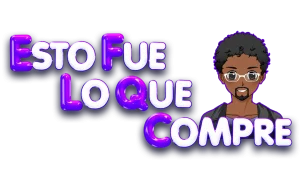This budget is dedicated to those who want to build their first Gaming PC, but still don’t know what they are going to buy, or which option suits your interests, your happiness, and most importantly, your pocket.
That’s why we will see how to assemble a team with one of the best processors with integrated graphics, the Ryzen 5 8600G. But when we talk about this processor, a few questions arise: Should I buy an 8600G or an 8700G? What differences exist between this processor and the 5600G? And if I only want to play, in what scenario is an 8600G convenient for me or is there a better option? That’s why if you want to know the answers to all these questions, don’t miss any detail of this budget.
1. Processor: AMD Ryzen™ 5 8600G
This processor is a wonder for a first entry-level PC, as it has everything necessary to have a very respectable Gaming PC. It has 6 Cores and 12 Threads, but being from the 8000 Series we have a base frequency of 4.3 GHz and a turbo frequency of 5 GHz. With it, we also have 16 PCIe 4.0 Lines, which will be more than enough to put a mid-range graphics card in the future, since the vast majority are PCIe 4.0 and work at 8 lines, leaving us the rest for storage and other additions.
But what makes this processor shine the most are its beautiful integrated AMD Radeon™ 760M graphics, which will allow us to have a pleasant experience in 1080p, an experience that for the vast majority will be more than enough to be satisfied, given that for the most demanding games in low or medium graphics we can reach or exceed 60 FPS.
Having as its only disadvantage its 16 MB of L3 cache, which could make that in 1080p or 1440p, it does not allow us to squeeze out the last possible FPS of a dedicated graphics card, especially if it is high-end. But as normal people do not buy a 4080 or a 4090 to play in 1080p, and as this difference is not something to be alarmed about less in a mid-range graphics card, then it is as if this disadvantage did not exist, but it is mentioned anyway because in this world there are very picky people.
8600G VS 8700G
So knowing that it is an excellent processor to start with, that we can put a mid-range graphics card in the future, the next question comes up: should I choose the 8600G over an 8700G? Well, if you are only interested in playing, this is the processor that suits you best, because yes, the 8700G has more cores, its integrated graphics are more powerful, but it is also much more expensive and its extra power you may not even notice if you only dedicate yourself to playing. But if what you want is to go the initial route towards productivity, you can choose a Ryzen 7 8700G.
8600G VS 5600G
Now, if we compare this processor with its predecessor the Ryzen 5 5600G (or also the 5700G), the increase in its integrated graphics is very noticeable, given that with many adjustments in the most demanding games we could reach 30 FPS in the 5600G, but with the 8600G it would be 60 FPS or more, which is very appreciable.
But as for many 30 FPS is still more than enough, if you have a very low budget a 5600G is still extremely convenient, although I would recommend that, if it is within your possibilities, gather a little more for the 8600G, everything will depend on your pocket, and if you already have a 5600G or 5700G, what suits you best is to take the next step and buy a Video card, it can be an RX 6600 or 7600, or also an RTX 3060 or 4060.
8600G VS 5600
But the biggest dilemma of this choice is whether to choose this budget or one from a previous generation with a dedicated graphics card, given that the value would be very similar or even cheaper, the answer lies in what you want for the future. If your thinking is to have a more powerful team in one or two years just by changing the processor, the answer is clear, you should choose an 8600G. But if you are only interested in playing the best you can in 1080p even with better graphics and more FPS from the beginning, the answer you are looking for is in the Ryzen 5 5600 budget.
But now that we have evaluated all the cases, we can easily say that there is no better choice than another, it all depends on what we want and what we can pay, but the final answer would be, what is going to make you happier? Because if what gives you peace of mind is choosing a latest generation processor to improve in the future because you like the newest, don’t even think about it too much, now, if you have already determined that the Ryzen 5 8600G is yours, let’s see how we can combine it.
2. Motherboard: MSI PRO A620M-E
This MSI motherboard is more than enough for this processor to work excellently, in addition to being a Micro ATX motherboard that fits practically in any case, and of course, its technologies are on par with what we need, PCIe 4.0, and its slot for the Video card is reinforced, 2 DDR5 slots up to 6800 MT/s, perfectly compatible with the AMD 8000 series, Gigabit LAN and of course ONE M.2 with all the necessary connections.
3. RAM: Silicon Power Value Gaming DDR5 32 GB (2 x 16 GB)
As we already know, these APU processors of the 8000 series benefit a lot from the speed of the RAM memories, but as this is an economic assembly we will choose these Value Gaming from Silicon Power that work at 6000 MT/s that would be very good for this 8600G, since they are DDR5, and the combo brings 32GB, given that we will assign 8 GB for Video and the rest for Games and applications, taking into account that we would have a very good margin for now and for the future, given that the motherboard only brings 2 memory slots.
- This model is NOT compatible with "Gigabyte Motherboard".
- Aluminum heatsink provides maximum heat dissipation and thermal management
- Supports overclocking with Intel XMP 3.0 and AMD EXPO.
- Speeds up to 6000 MT/s / Timing 30-38-38-96 / Voltage 1.35V / Unbuffered / 16GB based
- Power management integrated circuit (PMIC) provides a more stable power supply for uninterrupted gameplay
- Backed by a lifetime warranty to promise complete services and technical support.
4. Storage: Crucial P3 Plus 1TB
In this section, we will use the Crucial P3 Plus of 1TB since it is all we need for Games, 5000 MB/s of Reading and being one of the best NVMe SSDs, in my opinion, one of the balanced ones between price and quality.
- NVMe (PCIe Gen4 x4) technology with up to 5000MB/s sequential reads, random read/write 650K/800K IOPS
- Spacious storage up to 4TB
- Performs up to 43% faster than the fastest Gen3 NVMe SSDs
- Rated at MTTF greater than 1.5 million hours for extended longevity and reliability
- Backward compatibility with Gen3
- English (Publication Language)
5. Power Supply: Thermaltake SMART 500W OR MSI MAG A650BN
In the case of the Power Supply, we have two options given our circumstances, given that until now we would have an approximate consumption between 178 to 200 Watts, if we are not planning to add a Video card for a long time, but thinking about adding a modest Graphics card in a distant future, like an RX 7600 XT down, or a 4060 TI down, with a 500W power supply we will be more than served, like this Thermaltake SMART, but if we are planning to put a mid-high range graphics card, for this configuration it would be advisable to have more than 600W, like this MSI MAG A650BN.
In this way, we could assemble a very decent team for 1080 Gaming with a Ryzen 5 8600G, which we will be perfectly proud of as our first PC, given that it would be a latest generation team, which we could update the processor in the future with one of the next generation if we want, spending just over 500 dollars and leaving us a good margin to choose a suitable case.