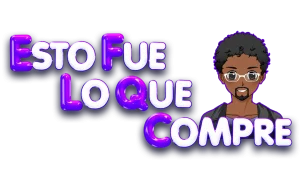This budget is aimed at all those who need a powerful PC for video editing and rendering, that is, they want a mid-range PC that serves them to work with any productivity and content creation program, but at the same time they also want to stream smoothly and play at 1080p resolution.
I have already brought 2 excellent mid-range budgets on this channel to set up a team with these characteristics, whether you want a team configured with an AMD Ryzen 7 5700X or Intel I5 12600K processor, however, I am aware that many of us here do not have the 900 dollars that in this case we will need to assemble one of these teams, or we are still saving, but we already need a good team to work.
Well in this case we bring a variant of the Ryzen 7 5700X budget, we are talking about assembling a team with one of the best quality price processors, the Ryzen 7 5700G, this budget will allow us to have the functional team with exactly half of the previous budget, and be able to buy little by little the components we need to repower it.
So if you are interested in this team do not miss any detail of this budget.
1. Processor: AMD Ryzen 7 5700G
This processor is on average 7-8% lower in performance compared to Ryzen 7 5700X, and also the Ryzen 7 5700G has PCIe 3.0 instead of 4.0, now these disadvantages become few if we take into account the advantages we would get by choosing this processor to mount us a mid-range team accessible and economical.
Starting with the fact that the difference in performance in practice with the use of programs and applications is practically imperceptible, we are talking about seconds difference in export and rendering, and although it is noticed a little more in FPS, the drop in performance that gives us the PCIe 3.0 is not so much as to ruin the real experience we have when playing.
And by making this small and imperceptible sacrifice we can have the Ryzen 7 5700G, an excellent processor with 8 cores 16 threads, excellent integrated Radeon Vega 8 graphics, which will allow us to assemble our team without the initial need for a video card, and counting on enough power to momentarily play in 1080p, medium or low quality with an FPS rate fluid enough to enjoy games, all while we continue saving for a better video card.
Another important point that few usually mention is that with the Ryzen 7 5700G, even if we mount a video card later on, we can continue using its integrated graphics for streaming, a very important point if you have a video card that does not have dedicated codecs for recording, or if you simply want it to work alone without losing power in streaming.
- Play some of the most popular games at 1080p with the fastest processor graphics in the world, no graphics card required
- 8 Cores and 16 processing threads, bundled with the AMD Wraith Stealth cooler
- 4.6 GHz Max Boost, unlocked for overclocking, 20 MB cache, DDR4-3200 support
- For the advanced Socket AM4 platform. Maximum Operating Temperature (Tjmax)-95°C
- English (Publication Language)
Another important point is that this processor also has its stock cooler, which we will keep momentarily.
2. Motherboard: GIGABYTE B550M K
This motherboard has just what is necessary not only to get the most out of our Ryzen 7 5700G, but it also has the right conditions to place what we need now and repower our team in the future, 4 DDR4 slots, DisplayPort and HDMI 2.1 so we can adapt any monitor, 2 dual slots to place M.2 in NVMe or SATA mode and also this board has the advantage of being economical.
- AMD AM4 Socket: Supports AMD Ryzen 5000 Series or Ryzen 5000 G-Series or Ryzen 4000 G-Series and Ryzen 3000 Series Processors
- DDR4 Compatible: Dual Channel ECC or Non-ECC Unbuffered DDR4, 4 DIMMs
- Sturdy Power Design: 4 plus 2 Phases Digital Twin Power Design with Low RDS(on) MOSFETs
- Connectivity: PCIe 4.0 x16 Slot, Dual Ultra-Fast NVMe PCIe 4.0 or 3.0 x4 M.2 Connectors, Realtek GbE LAN chip
- Fine Tuning Features: RGB FUSION 2.0, Supports Addressable LED and RGB LED Strips, Smart Fan 5, Q-Flash Plus Update BIOS without installing, CPU, Memory, and GPU
Now that we have the board, video and cooling let’s see what would be the appropriate RAM for this configuration.
3. RAM: Corsair VENGEANCE LPX DDR4 16GB (2x8GB) 3200MHz
As we are talking about an economic assembly we are looking for RAM that does not have RGB, but we chose the Corsair Vengeance LPX for its excellent future reliability, since they have excellent cooling that will allow us to get the maximum performance without any worry, which in this case we will use a pack of 16 GB CL16 at 3200 Mhz.
- Hand-sorted memory chips ensure high performance with generous overclocking headroom
- VENGEANCE LPX is optimized for wide compatibility with the latest Intel and AMD DDR4 motherboards
- A low-profile height of just 34mm ensures that VENGEANCE LPX even fits in most small-form-factor builds
- A high-performance PCB guarantees strong signal quality and stability for superior overclocking ability
- A solid aluminum heatspreader efficiently dissipates heat from each module so that they consistently run at high clock speeds.Supports Intel XMP 2.0 for simple one-setting installation and setup.Available in multiple colors to match the style of your system.Limited lifetime warranty provides complete peace of mind
We would only need 2 more components for this PC to be functional, now let’s go with the Storage.
4. Storage: Western Digital SN570 NVMe 1 TB
We chose this model from Western Digital, since being a PC that we will use for Gaming and content creation, we need a balance in terms of speed and Resistance, given that we will constantly be storing and deleting information, and this SN570 gives us a resistance of 600 Terabytes written, 1 TB of storage and a reading speed of 3500 MB/S, giving us an excellent balance at a very accessible price.
- Read speeds up to 3,500 MB/s(2) (500GB – 2TB(1) models)
- Remarkable reliability features to help protect your content
- Slim M.2 2280 form factor, compatible with PCIe
- Save on space with a single-sided M.2 2280 PCIe Gen3 x4 NVMe SSD
- One-month Adobe Creative Cloud trial³. Enjoy the collection of creative desktop and mobile tools for your creative projects— photography, graphic design, video editing, UX design, social media, and more.
- (1)| As used for storage capacity, 1GB=1,000,000,000 bytes and 1TB=1,000,000,000,000 bytes. Actual user capacity may be less depending on operating environment
- (2) | As used for transfer speed, megabyte per second (MB/s) = one million bytes per second. Performance will vary depending on your hardware and software components and configurations
- (3) | Individual subscription, Internet connection and Adobe ID required. Not available in all countries. Limited to 1 per purchase, up to 5 per Adobe account, subject to applicable Terms of Use, and redemption by October 31, 2023.
- English (Publication Language)
Now it’s time to see, the right power source for this configuration.
5. Power Supply: ARESGAME AGV 650W 80+ Bronze
This AGV power supply from ARESGAME has a good balance in terms of power and economy, since it has the 80+ Plus Bronze certification and a capacity of 650 W, which will be more than enough for what we have now and for the changes we will make in the future to improve this team.
- ATX 650w power supplies for PC gaming satble output
- 80 PLUS Bronze Certified achieve remarkable energy efficiency
- All cables are black and not ketchup and mustard colored
- Silent and durable 120mm fan with excellent cooling performance
- Heavy protection including OVP/UVP/OPP/SCP